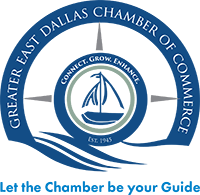DOWNLOAD MOBILE APP
Greater East Dallas Chamber has a new MemberPlus Mobile App free to all chamber members.
Mobile App installation and login instructions listed below.
- To begin, you will need to create an account on the InfoHub page.
- There are two methods for creating an account on the InfoHub:
- Option 1: Go directly to the InfoHub page here. https://greatereastdallaschamberofcommerce.growthzoneapp.com/MIC/Login.
- Option 2: Access the InfoHub by logging in from the chamber’s website. You can find login access from the website’s header, which is located at the top of this page, OR from the website’s footer, which is located at the bottom of this page.
- Create a new account by clicking “Create One.”
- Enter your information using your current e-mail that is registered with the Chamber.
- You will receive an activation email. Check your inbox and complete your account setup.
- Once setup is complete, download the mobile app. The MemberPlus App is free to download and available in both the iTunes and Google Play stores. Both are linked below.
- After download is complete, login to the MemberPlus App by using the account you created.
Download from the iTunes store here - MembersPlus iOS version. NOTE: iOS 10 (or higher) are supported.
Download from the Google Play store here - MemberPlus Android version